
(English)
(Deutsch)
(Francais)
Operating Instructions
Short press the Mode Button once to
indicate the power level.
Double press the Mode Button to turn o
the power output.
Indicators
The SUMMIT 10000 has 5 indicators. The
4 blue Power Indicators can display the
charging status and the power level while
the Mode Indicator can indicate a mode
accessed by being white steadily for Low
Current Mode and being red steadily for Low
Temperature Heating Mode.
Power Level Display
Short press the Mode Button, and the Power
Indicators will turn on to display the power
level.
Note: The SUMMIT 10000 will automatically
enter hibernation when there is no input /
output and Low Temperature Heating Mode
is not activated for a while.
Get Charged
During the charging process, Power
Indicators will ash to indicate the power
level. All 4 Power Indicators will turn on
steadily when the product is fully charged.
Charge the External Device
During the discharging process, Power
Indicators will turn on to indicate the
remaining power.
Low Current Mode:
This mode is suitable for charging
low current devices including wireless
earphones, wearables and more. Press and
hold the Mode Button, the Mode Indicator
will turn white steadily to indicate the access
of Low Current Mode. Press and hold the
Mode Button again to turn o the Mode
Indicator and exit Low Current Mode.
(Low Current Mode will not turn o
automatically. It is recommended to exit Low
Current Mode once the low current charging
process is nished.)
Low Temperature Heating Mode:
On:
• When the temperature of the SUMMIT
10000 is below 0°C / 32℉, short
press the Mode Button to activate Low
Temperature Heating Mode. During the
heating process, the Mode Indicator will
turn red steadily to indicate the access of
this mode.
• When the temperature of the SUMMIT
10000 is below 0°C / 32℉ and there
is input or output, the product will
activate Low Temperature Heating Mode
automatically.
Note:
1.When the ambient temperature is
above -10°C / 14℉, the SUMMIT 10000
can be used directly.
2.When the ambient temperature is
below -10°C / 14℉, the SUMMIT 10000
needs to be heated for 5-10 minutes
before it can be used.
O: When Low Temperature Heating Mode
is on, double press the Mode Button to
turn off the Mode Indicator and exit this
mode. Then the SUMMIT 10000 will enter
hibernation.
(Low Temperature Heating Mode will not
turn o automatically. It is recommended to
exit Low Temperature Heating Mode once
the low temperature heating process is
nished.)
Warnings
1. Read the user manual carefully before
using the product. Connect the applicable
external devices only according to the
specications in this user manual.
2. Charge the product every 3 months if it
is not used for a long period of time.
3. Ambient Temperature of Usage:
-40~40℃ (-40~104℉); Temperature of
Storage: -20~40℃ (-4~104℉)
4. DO NOT leave the product unattended
when it is in use. Stop using the product
at any sign of malfunction.
5. Only use charging cables sold or
recommended by the product
manufacturer. Do not use damaged cables.
Technical Data
Operating Instructions
Power Level Display
SUMMIT 10000
Low Temperature Resistant
Carbon Fiber Power Bank
• Ultra Thin and Lightweight
• Fast Charging Capability
• Low Temperature Heating Mode
IMPORTANT NOTICE
CONCERNING
WARRANTY SERVICE
Thank you for purchasing! Before using
this product, please nd your verication
code on the package box, and go to
http://charger.nitecore.com/validation (or
scan the QR code beside the verication
code to visit on your mobile phone). Type
in your verication code and personal
information as required, and submit the
page. After verication, NITECORE will
send you a warranty service email for a
free warranty extension of 6 months. This
email and your registration email address
are essential to your possible warranty
application.
SYSMAX Innovations Co., Ltd.
TEL: +86-20-83862000
FAX: +86-20-83882723
Web: www.nitecore.com
Address: Unit 6355, 5/F,
No. 1021 Gaopu Road,
Tianhe District, Guangzhou,
510653, Guangdong, China
Please nd us on facebook : nitecorecharger
Thanks for purchasing NITECORE!
Made in China
Status of
Indicators
Power Level
4 Constant-on Approx. 100%
3 Constant-on Approx. 75%
2 Constant on Approx. 50%
1 Constant on Approx. 25%
1 Flashing
Nearly Depleted (Please
get recharged as soon as
possible)
SUMMIT161110K22
Warranty Details
Our authorized dealers and distributors are
responsible for warranty service. Should any
problem covered under warranty occurs,
customers can contact their dealers or
distributors in regards to their warranty claims,
as long as the product was purchased from an
authorized dealer or distributor. NITECORE’s
Warranty is provided only for products
purchased from an authorized source. This
applies to all NITECORE products.
Any DOA / defective product can be
exchanged for a replacement through a local
distributor/dealer within the rst 15 days
of purchase. After 15 days, all defective /
malfunctioning NITECORE
®
products can be
repaired free of charge for a period of 12
months (1 year) from the date of purchase.
Beyond 12 months (1 year), a limited warranty
applies, covering the cost of labor and
maintenance, but not the cost of accessories
or replacement parts. For an optional free
warranty extension of 6 months, please refer
to the “IMPORTANT WARRANTY NOTICE”
section on top to validate your product.
The warranty is nullied if the product(s) is/are:
1. broken down, reconstructed and/or
modied by unauthorized parties
2. damaged from wrong operations
For the latest information on NITECORE
®
products and services, please contact a local
NITECORE
®
distributor or send an email to
※ All images, text and statements specied
herein this user manual are for reference
purpose only. Should any discrepancy
occur between this manual and information
specied on www.nitecore.com, information
on our ocial website shall prevail. SYSMAX
Innovations Co., Ltd. reserves the rights
to interpret and amend the content of this
document at any time without prior notice.
Cell: Li-ion
Capacity: 10,000mAh 3.85V (38.5Wh)
Rated Energy: 6,400mAh 5V (TYP 1A)
Input: USB-C: 5V⎓2.4A / 9V⎓2A
Output: USB-C: 5V⎓3A / 9V⎓2.22A /
12V⎓1.68A
USB-A: 5V⎓3A / 9V⎓2A /
12V⎓1.5A
Dual Ports: 5V⎓3A (MAX)
IP Rating: IPX5
Dimensions: 125.5mm x 63.5mm x 14.5mm
(4.94" x 2.50" x 0.57")
Weight: 172g±5g (6.07 oz±0.1 oz)
(Accessories Not Included)
Accessories: USB-C to USB-C Charging
Cable, Insulation Carrying Bag
Note: It is recommended to use the product
with the Insulation Carrying Bag in low
temperature environment (below 0°C / 32℉).
6. Store the product in ventilated and dry
places. DO NOT expose the product to
rain or humid environment. Keep it away
from any combustible materials.
7. DO NOT store or use the product in an
environment where the temperature is
extremely high / low or changes rapidly,
or in a hot conned area.
8. Dropping or excessive force may cause
product damage.
9. DO NOT place any conductive or metal
object inside the charging port to avoid
short circuiting and explosions.
10. DO NOT disassemble or modify the
product as this could result in battery
explosion, cracking or leaking, causing
personal injury, property damage and/or
other unpredictable risks.
11. Dispose of the device/batteries in
accordance with applicable local laws
and regulations.
Disclaimer
This product is globally insured by Ping An
Insurance (Group) Company of China, Ltd.
NITECORE shall not be held responsible or
liable for any loss, damage or claim of any
kind incurred as a result of failing to follow
the instructions provided in this user manual.
Bedienungsanleitung
Drücken Sie die Mode-Taste einmal kurz, um
den Energiepegel anzuzeigen.
Drücken Sie die Mode-Taste zweimal, um die
SUMMIT 10000 auszuschalten.
LED-Anzeigen
Die SUMMIT 10000 verfügt über 5 LED-
Anzeigen. Die 4 blauen LEDs zeigen
den Ladestatus und die Leistungsstufe
an, während die Mode Anzeige den
aufgerufenen Mode anzeigt, indem sie bei
niedrigem Strom konstant weiß und bei
niedriger Temperatur konstant rot leuchtet.
Leistungspegel-Anzeige
Drücken Sie kurz die Mode-Taste, und die
LEDs leuchten auf, um den Energiepegel
anzuzeigen.
Hinweis: Die SUMMIT 10000 geht
automatisch in den Ruhezustand über,
wenn weder Eingang noch Ausgang benutzt
werden und der Niedertemperatur-Heizmode
eine Zeit lang nicht aktiviert wurde.
Laden der Power Bank
Während des Ladevorgangs blinken die
LEDs, um den Leistungspegel anzuzeigen.
Die 4 LEDs leuchten stetig, wenn das Gerät
vollständig aufgeladen ist.
Aufladen von externen Geräten
Während des Entladevorgangs leuchten
die LEDs auf, um die verbleibende Energie
anzuzeigen.
Schwachstrom-Mode:
Dieser Modus eignet sich für das Laden von
Geräten mit geringen Strömen, einschließlich
kabelloser Kopfhörer usw.. Halten Sie die
Mode-Taste gedrückt, bis die Mode-Anzeige
konstant weiß leuchtet, um den Zugri auf
den Schwachstrom-Mode anzuzeigen. Halten
Sie die Mode-Taste erneut gedrückt, um
die Mode-Anzeige auszuschalten und den
Schwachstrom-Mode zu beenden.
(Der Schwachstrom-Mode schaltet sich
nicht automatisch aus. Es wird empfohlen,
den Schwachstrom-Mode zu verlassen,
sobald ein Schwachstrom-Ladevorgang
abgeschlossen ist).
Niedertemperatur-Heizmode:
EIN:
• Wenn die Temperatur des SUMMIT 10000
unter 0°C liegt, drücken Sie kurz die
Mode-Taste, um den Niedertemperatur-
Heizmode zu aktivieren. Während des
Heizvorgangs leuchtet die Mode-Anzeige
stetig rot.
• Wenn die Temperatur des SUMMIT
10000 unter 0°C liegt und ein Eingang
oder Ausgang belegt ist, aktiviert das
Gerät den Niedertemperatur-Heizmode
automatisch.
Hinweis:
1.Wenn die Umgebungstemperatur über
-10°C liegt, kann die SUMMIT 10000
direkt verwendet werden.
2.Wenn die Umgebungstemperatur unter
-10°C liegt, muss die SUMMIT 10000 ca.
5-10 Minuten lang Aufgeheizt werden,
bevor sie verwendet werden kann.
Aus: Wenn der Niedertemperatur-
Heizmode eingeschaltet ist, drücken Sie
zweimal die Mode-Taste, um die Mode
Anzeige auszuschalten und diesen Mode zu
verlassen. Dann geht die SUMMIT 10000 in
den Ruhezustand über.
(Der Niedrigtemperatur-Heizmode schaltet
sich nicht automatisch aus. Es wird empfohlen,
den Niedertemperatur-Heizmode zu beenden,
sobald der Heizvorgang abgeschlossen ist).
Warnungen
1. Bitte lesen Sie sich diese
Bedienungsanleitung vor der
Verwendung des Produkts sorgfältig
durch und schließen Sie die
entsprechenden externen Geräte
nur gemäß den Angaben dieser
Bedienungsanleitung an.
2. Bitte laden Sie das Produkt alle 3
Monate auf, wenn Sie es längere Zeit
nicht benutzen.
3. Umgebungstemperatur bei
der Verwendung: -40 ~ 40℃;
Lagertemperatur: -20 ~ 40℃.
4. Lassen Sie das Gerät NICHT
unbeaufsichtigt, wenn es in Betrieb ist.
Verwenden Sie das Produkt NICHT bei
Anzeichen einer Fehlfunktion.
5. Verwenden Sie KEINE Ladekabel,
die keine Zertizierung haben oder
beschädigt sind.
6. Lagern Sie das Gerät in trockenen,
belüfteten Räumen. Setzen Sie das
Gerät NICHT dem Regen oder feuchter
Umgebung aus. Halten Sie es fern von
brennbaren Materialien.
7. Setzen Sie das Gerät NICHT oenen
Flammen aus und verwenden Sie das
Produkt NICHT in einer Umgebung, in
der die Temperatur extrem hoch oder
niedrig ist oder sich schnell ändert.
Verwenden Sie das Gerät nicht in einem
heißen, geschlossenen Bereich.
8. Vermeiden Sie Stöße, Schläge oder
übermäßige Gewaltanwendung auf
das Gerät. Dies könnte das Produkt
beschädigen
9. Legen Sie KEINE leitenden oder
metallischen Gegenstände in das Gerät,
um Kurzschlüsse und Explosionen zu
vermeiden.
10. Das Gerät darf NICHT zerlegt oder
modiziert werden, da dies zu
einer Explosion, einem Riss oder
zum Auslaufen der Akkus führen
könnte. Dies kann zu Verletzungen,
Sachschäden und/oder anderen
unvorhersehbaren Risiken führen.
11. Entsorgen Sie das Gerät/die Akkus in
Übereinstimmung mit den geltenden
örtlichen Gesetzen und Vorschriften
Haftungsausschluss
Dieses Produkt ist weltweit durch die
Ping An Insurance (Group) Company of
China, Ltd. versichert. NITECORE ist nicht
verantwortlich oder haftbar für Verluste,
Schäden oder Ansprüche jeglicher Art,
die aus einer Nichtbeachtung der in
dieser Bedienungsanleitung enthaltenen
Anweisungen resultieren.
Entsorgung von Elektro- und
Elektronikgeräten
Die durchgestrichene Mülltonne
bedeutet, dass Sie gesetzlich
verpichtet sind, diese Geräte einer
vom unsortierten Siedlungsabfall
getrennten Erfassung zuzuführen. Die
Entsorgung über die Restmülltonne oder
die gelbe Tonne ist untersagt. Enthalten die
Produkte Batterien oder Akkus, die nicht
fest verbaut sind, müssen diese vor der
Entsorgung entnommen und getrennt als
Batterie entsorgt werden.
Mode d’emploi
Appuyez brièvement une fois sur le bouton
Mode pour indiquer le niveau de puissance.
Appuyez deux fois sur le bouton Mode pour
désactiver la sortie d’alimentation.
Indicateurs
La SUMMIT 10000 comporte 5 indicateurs.
Les 4 voyants d’alimentation bleus peuvent
acher l’état de charge et le niveau de
puissance, tandis que le voyant de mode peut
indiquer un mode accessible en s’allumant en
blanc pour le mode courant faible et rouge en
mode chauage basse température.
Affichage du niveau de
puissance
Appuyez brièvement sur le bouton Mode et
les voyants d’alimentation s’allumeront pour
acher le niveau de puissance.
Remarque : La SUMMIT 10000 entrera
automatiquement en hibernation lorsqu’il
n’y a pas d’entrée / sortie et que le mode
de chauage basse temperature n’est pas
active pendant un certain temps.
Chargement
Pendant le processus de charge, les
indicateurs de puissance clignotent
pour indiquer le niveau de batterie. Les
4 indicateurs d’alimentation s’allument
régulièrement lorsque le produit est
complètement chargé.
Charger le périphérique externe
Pendant le processus de décharge, les
indicateurs d’alimentation s’allument pour
indiquer la batterie restante.
Mode de courant faible :
Ce mode convient à la charge d’appareils à
faible courant, y compris les écouteurs sans
l, les appareils portables et plus encore.
Appuyez sur le bouton Mode et maintenez-le
enfoncé, l’indicateur de mode s’allumera en
blanc pour indiquer l’accès au mode Courant
faible. Maintenez à nouveau le bouton Mode
enfoncé pour désactiver l’indicateur de mode
et quitter le mode Courant faible.
(Le mode Courant faible ne s’éteint pas
automatiquement. Il est recommandé de
quitter le mode de courant faible une fois le
processus de charge à courant faible terminé.)
Mode de chauage à basse
température:
ON :
• Lorsque la température de la SUMMIT
10000 est inférieure à 0°C, appuyez
brièvement sur le bouton Mode pour
activer le mode de chauage basse
température. Pendant le processus de
chauage, l’indicateur de mode s’allumera
en rouge pour indiquer l’accès à ce mode.
• Lorsque la température de la SUMMIT
10000 est inférieure à 0°C et qu’il y
a entrée ou sortie, le produit activera
automatiquement le mode de chauage à
basse température.
Remarque :
1.Lorsque la température ambiante est
supérieure à -°10°C, la SUMMIT 10000
peut être utilisée directement.
2.Lorsque la température ambiante est
inférieure à -10°C, la SUMMIT 10000 doit
être chauée pendant 5 à 10 minutes
avant de pouvoir être utilisé.
OFF :Lorsque le mode de chauage basse
température est activé, appuyez deux fois sur
le bouton Mode pour désactiver l’indicateur
de mode et quitter ce mode. Ensuite, la
SUMMIT 10000 entrera en hibernation.
(Le mode de chauage à basse température
ne s’éteint pas automatiquement. Il est
recommandé de quitter le mode de chauage
à basse température une fois le processus de
chauage à basse température terminé.)
Avertissements
1. Lisez attentivement le manuel
d’utilisation avant d’utiliser le produit.
Connectez les périphériques externes
applicables uniquement conformément
aux spécicités de ce manuel d’utilisation.
2. Chargez le produit tous les 3 mois s’il n’est
pas utilisé pendant une longue période.
3. Température ambiante d’utilisation:
-40 ~ 40°C; Température de stockage:
-20 ~ 40°C
4. NE PAS laisser le produit sans surveillance
lorsqu’il est utilisé. Arrêtez d’utiliser le
produit à tout signe de dysfonctionnement.
5. N’utilisez que des câbles de charge
vendus ou recommandés par le fabricant
du produit. N’utilisez pas de câbles
endommagés.
6. Conservez le produit dans des endroits
ventilés et secs. NE PAS exposer le
produit à la pluie ou à un environnement
humide. Gardez-le à l’écart de tout
matériau combustible.
(Русский)
Инструкция по эксплуатации
Кратковременно нажмите на кнопку
режима (Mode), чтобы отобразился
уровень заряда.
Дважды нажмите на кнопку режима
(Mode), чтобы отключить выходную
мощность
Индикаторы
SUMMIT 10000 обладает 5 индикаторами.
4 голубых индикатора питания могут
сообщать статус зарядки и уровень
заряда, в то время как индикатор
режима может сообщать, в котором из
режимов сейчас находится устройство:
при горении белым устройство
находится в слаботочном режиме,
при горении красным — в режиме
низкотемпературного нагрева.
Отображение уровня заряда
Кратковременно нажмите на кнопку
режима и индикаторы питания загорятся,
сообщая уровень заряда.
Примечание: SUMMIT 10000
автоматически переходит в режим
гибернации при отсутствии подключения
к входу / выходу, а также если режим
низкотемпературного нагрева не
активирован.
Зарядка
Во время зарядки индикаторы питания
будут мигать, сообщая уровень заряда.
Когда устройство до конца зарядится, все
4 индикатора питания загорятся и начнут
беспрерывно гореть.
Заряд внешнего устройства
Во время разрядки индикаторы питания
загорятся для сообщения уровня заряда.
Слаботочный режим:
Данный режим подходит для зарядки
слаботочных устройств, включая
беспроводные наушники, носимые
устройства и др. Зажмите и удерживайте
кнопку режима, индикатор режима начнет
беспрерывно гореть белым, сообщая
таким образом о переходе в слаботочный
режим. Снова зажмите и удерживайте
кнопку режима, чтобы выключить
индикатор и выйти из слаботочного
режима.
(Слаботочный режим автоматически не
отключается. Рекомендуется выходить
из слаботочного режима по завершении
зарядки.)
Режим низкотемпературного
нагрева:
Включение:
• Когда температура SUMMIT
10000 опустится ниже 0°C / 32℉,
кратковременно нажмите на кнопку
режима, чтобы перевести устройство в
режим низкотемпературного нагрева.
При нагреве индикатор режима будет
беспрерывно гореть красным, сообщая
о нахождении в данном режиме.
• Если температура SUMMIT 10000
опустится ниже 0°C / 32℉, то при
наличии подключения к входу
или выходу устройства, режим
низкотемпературного нагрева
активируется автоматически.
Примечание:
1. При температуре окружающей среды
выше -10°C / 14℉ SUMMIT 10000
можно продолжать использовать.
2. При температуре окружающей
среды ниже -10°C / 14℉ SUMMIT 10000
необходимо прогреть в течение 5-10
минут для продолжения работы.
Выключение: при нахождении в
режиме низкотемпературного нагрева
дважды нажмите на кнопку режима,
чтобы выключить индикатор и выйти из
этого режима. После этого SUMMIT 10000
перейдет в режим гибернации.
(Режим низкотемпературного нагрева
автоматически не отключается.
Рекомендуется выходить из режима
низкотемпературного нагрева по
завершении прогрева устройства.)
Меры предосторожности
1. Внимательно изучите руководство
пользователя перед эксплуатацией
продукции. Подключайте
соответствующие внешние
устройства только в соответствии со
спецификациями, приведенными в
текущем руководстве пользователя.
2. Пожалуйста, не забывайте заряжать
устройство каждые 3 месяца, если
планируете не пользоваться им в
течение длительного периода.
3. Температура окружающей среды при
эксплуатации: -40~40℃ (-40~104℉);
Температура хранения: -20~40℃
(-4~104℉)
4. НЕ оставляйте устройство без
присмотра при его эксплуатации.
Прекратите использование устройства
при малейших признаках его
неисправности.
5. Используйте только те кабели
для зарядки, что проданы или
рекомендованы производителем. Не
используйте поврежденные кабели.
6. Храните устройство в проветриваемых
и сухих помещениях. НЕ подвергайте
устройство воздействию дождя или
влажной среды. Держите его подальше
от любых горючих материалов.
7. НЕ храните и НЕ используйте
устройство в условиях чрезвычайно
высокой / низкой температуры или
при сильных перепадах температуры,
а также в закрытом помещении с
высокой температурой.
8. Падение устройства или чрезмерное
давление на него могут привести к
повреждению продукта.
9. НЕ помещайте какие-либо проводящие
ток или металлические предметы
внутрь зарядного порта во избежание
короткого замыкания и взрыва.
10. НЕ разбирайте устройство и не
вносите какие-либо изменения в
его конструкцию, так как это может
привести к взрыву, растрескиванию
или протечке аккумулятора, травмам,
повреждению имущества и / или другим
непредсказуемым последствиям.
11. Утилизируйте устройство / аккумуляторы
в соответствии с действующим местным
законодательством и принятыми
правилами.
Дисклеймер
Страхование продукции по всему миру
осуществляется компанией Ping An
Insurance (Group) Company of China, Ltd.
NITECORE не несет ответственности за
любые убытки, ущерб или претензии
любого рода, ставшие следствием
несоблюдения инструкций, приведенных
в текущем руководстве.
7. NE PAS entreposer ou utiliser le
produit dans un environnement où la
température est extrêmement élevée /
basse ou change rapidement, ou dans un
endroit chaud conné.
8. Une chute ou une force excessive peut
endommager le produit.
9. NE placez PAS d’objet conducteur ou
métallique à l’intérieur du port de charge
pour éviter les courts-circuits et les
explosions.
10. NE PAS démonter ou modier le produit
car cela pourrait entraîner l’explosion,
la ssuration ou la fuite de la batterie,
causer des blessures corporelles, des
dommages matériels et / ou d’autres
risques imprévisibles.
11. Jetez l’appareil / les piles conformément aux
lois et réglementations locales applicables.
Clause de non-responsabilité
Ce produit est assuré dans le monde entier
par Ping An Insurance (Group) Company
of China, Ltd. NITECORE ne peut être tenu
responsable de toute perte, dommage ou
réclamation de quelque nature que ce soit
résultant du non-respect des instructions
fournies dans ce manuel de l’utilisateur.

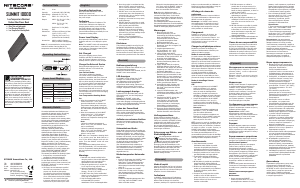


Dołącz do dyskusji na temat tego produktu
Tutaj możesz podzielić się swoją opinią na temat Nitecore SUMMIT 10000 Przenośna ładowarka. Jeśli masz pytanie, najpierw dokładnie przeczytaj instrukcję. Zapytanie o instrukcję można złożyć za pomocą naszego formularza kontaktowego.