Instrukcja Vivanco UR 810 Pilot telewizyjny
Potrzebujesz instrukcji dla swojego Vivanco UR 810 Pilot telewizyjny? Poniżej możesz bezpłatnie obejrzeć i pobrać instrukcję w formacie PDF w języku polskim. Ten produkt ma obecnie zadane 6 pytania, 0 komentarzy i ma 2 głosów przy średniej ocenie produktu wynoszącej 50/100. Jeśli nie jest to podręcznik, którego szukasz, skontaktuj się z nami.
Czy Twój produkt nie działa, a w instrukcji obsługi brakuje rozwiązania Twojego problemu? Udaj się do Repair Café, gdzie naprawisz swój sprzęt za darmo.
Instrukcja
Loading…


Loading…
Ocena
Podziel się z nami swoją opinią na temat Vivanco UR 810 Pilot telewizyjny i oceń urządzenie. Chcesz podzielić się swoimi doświadczeniami z tym produktem lub zadać pytanie? Zostaw komentarz na dole strony.Więcej o tej instrukcji
Rozumiemy, że miło jest mieć papierową instrukcję obsługi Vivanco UR 810 Pilot telewizyjny. Zawsze możesz pobrać instrukcję z naszej strony internetowej i wydrukować ją samodzielnie. Jeśli chcesz otrzymać oryginalną instrukcję, zalecamy skontaktowanie się z Vivanco. Być może będą w stanie dostarczyć oryginalną instrukcję. Szukasz instrukcji swojego Vivanco UR 810 Pilot telewizyjny w innym języku? Wybierz preferowany język na naszej stronie głównej i wyszukaj numer modelu, aby sprawdzić, czy jest on dostępny.
Dane techniczne
| Marka | Vivanco |
| Model | UR 810 |
| Kategoria | Pilot telewizyjny |
| Typ pliku | |
| Rozmiar pliku | 1.5 MB |
Wszystkie podręczniki dla Vivanco Pilot telewizyjny
Więcej podręczników Pilot telewizyjny
Często zadawane pytania dotyczące Vivanco UR 810 Pilot telewizyjny
Nasz zespół wyszukuje przydatne informacje na temat produktu i udziela odpowiedzi na często zadawane pytania. Jeśli znajdziesz nieścisłości lub błędy w naszych odpowiedziach na pytania, poinformuj nas o tym przy pomocy naszego formularza kontaktowego.
Jak podłączyć uniwersalnego pilota do telewizora? Zweryfikowany
Aby podłączyć uniwersalny pilot, potrzebujesz numeru modelu i marki zarówno pilota, jak i telewizora. W instrukcji pilota znajduje się lista kodów marek i numerów modeli.
To było pomocne (7286) Czytaj więcejDlaczego obok cyfr na pilocie znajdują się litery? Zweryfikowany
Niektóre ustawienia telewizora mogą wymagać wprowadzenia liter. Na przycisku są zwykle trzy litery lub inne znaki. Jeśli wymagane jest wprowadzenie litery, możesz nacisnąć ten przycisk jeden raz, aby wprowadzić pierwszą literę, dwa razy, aby wprowadzić drugą literę i 3 razy, aby wprowadzić trzecią literę. W ten sposób tekst można zapisać za pomocą minimalnej liczby przycisków.
To było pomocne (572) Czytaj więcejCzy mój pilot będzie działał również z innymi modelami telewizorów tej samej marki? Zweryfikowany
Często pilot do telewizora zadziała również na podobnych modelach tej samej marki. Jednak nietypowe jest to, że zadziała na wszystkich modelach tej marki. Uniwersalne piloty są bardziej odpowiednie do tego.
To było pomocne (417) Czytaj więcejJaki jest średni zasięg pilota na podczerwień? Zweryfikowany
Przeciętny pilot na podczerwień miał zasięg około 3 do 6 metrów. Ponadto im dalej znajduje się urządzenie, tym trudniej będzie wycelować.
To było pomocne (358) Czytaj więcejBateria w moim urządzeniu jest utleniona, czy nadal mogę z niej bezpiecznie korzystać? Zweryfikowany
Ja, urządzenie nadal może być bezpiecznie używane. Najpierw wyjmij utlenioną baterię. Nigdy nie używaj do tego gołych rąk. Następnie wyczyść komorę baterii wacikiem zamoczonym w occie lub soku z cytryny. Pozostaw do wyschnięcia i włóż nowe baterie.
To było pomocne (254) Czytaj więcejCzy mogę zostawić wymienną baterię w urządzeniu na dłuższy czas? Zweryfikowany
Wymienne baterie mogą pozostawać w urządzeniu przez długi czas, jeśli urządzenie jest używane. Gdy urządzenie jest przechowywane przez długi czas, zaleca się wyjęcie baterii, aby zapobiec utlenianiu.
To było pomocne (204) Czytaj więcej

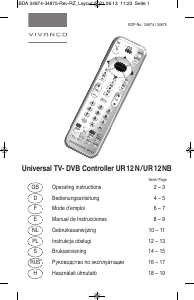




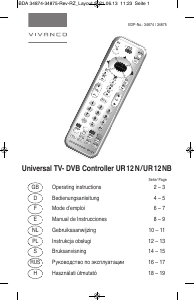
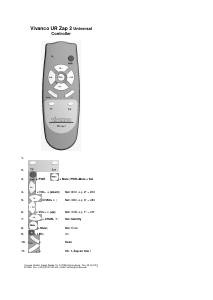
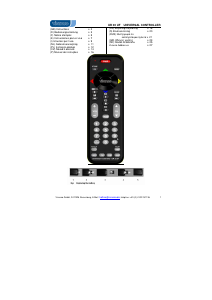
Dołącz do dyskusji na temat tego produktu
Tutaj możesz podzielić się swoją opinią na temat Vivanco UR 810 Pilot telewizyjny. Jeśli masz pytanie, najpierw dokładnie przeczytaj instrukcję. Zapytanie o instrukcję można złożyć za pomocą naszego formularza kontaktowego.