
when the charge is complete, the lights stop ashing.The controller can be used
while charging.
Pairing the controller to the system
When using the controller for the rst time or when using it with another PS3 system,
you must rst pair the devices. If you turn the system on and connect the controller
using an USB cable, pairing will be done automatically. When pairing the Bluetooth
controller to the PS3 system, a number will be attributed to the controller.
The controller number is indicated on the top of the port LEDs. For controllers 5 to 7,
add the number of lit LEDs (e. g. LED 4+LED 1 = Controller No. 5).
Tips
• The pairing and the controller number attribution can only be done when the
system is switched on ( the on/ off switch light is continuously blue) .
• When a paired controller is used with another PS3 system, the pairing with initial
system is cancelled. When a controller is paired with another system, it has to be
paired again with initial one when used again.
• If the controller or system is switched off, the lights of the port will switch off, and
the attributed number will be erased.
Using the wireless controller
• If you disconnect the USB cable, the controller will switch to a wireless
connection. To use it wireless, the battery of the controller must be charged.
• The USB cable can be connected or disconnected when the controller and the
system are on.
• If the controller does not work, press the HOME button and reattribute a number
to the controller. Charge level of the battery.If you keep the home button pressed
down for more than 2 seconds, you can check the battery level on your screen.
Charge level of the battery
If you keep the home button pressed down for more than 2 seconds, you can check
the battery level on your screen.
Battery is fully charged
Battery has started to run down
The charge of battery is low
Battery is at. The lights on the controller port ash quickly. Charge
the controller.
Gamepad Ghost
User’s manual
EN
Producent:
Megabajt Sp. z o.o., ul. Rydygiera 8, 01-793 Warszawa
Użycie symbolu WEEE oznacza, że niniejszy produkt nie może być
traktowany jako odpad domowy. Zapewniając prawidłową utylizację
pomagasz chronić środowisko naturalne. W celu uzyskania bardziej
szczegółowych informacji dotyczących recyklingu niniejszego
produktu należy skontaktować się z przedstawicielem władz lokalnych,
dostawcą usług utylizacji odpadów lub sklepem, gdzie nabyto produkt.
Symbol odpadów pochodzących
ze sprzętu elektrycznego i elektronicznego
(WEEE - ang. Waste Electrical and Electronic Equipment)
Producent:
Megabajt Sp. z o.o., ul. Rydygiera 8, 01-793 Warszawa
Użycie symbolu WEEE oznacza, że niniejszy produkt nie może być
traktowany jako odpad domowy. Zapewniając prawidłową utylizację
pomagasz chronić środowisko naturalne. W celu uzyskania bardziej
szczegółowych informacji dotyczących recyklingu niniejszego
produktu należy skontaktować się z przedstawicielem władz lokalnych,
dostawcą usług utylizacji odpadów lub sklepem, gdzie nabyto produkt.
Symbol odpadów pochodzących
ze sprzętu elektrycznego i elektronicznego
(WEEE - ang. Waste Electrical and Electronic Equipment)
Statement:
For your personal safety and enjoyment, we recommend that you read this manual
thoroughly before using this product, and keep this manual handy for future reference.
Characteristics:
• Product Size: 157mm* 99mm* 60mm
• Product weight: 161g± 10g
• Material: ABS with Rubber Coating
• Color: Up case(black) + bottom case(white) + Buttons (Black) + middle strip
(Orange)
Wireless gamepad connected by Bluetooth
• Compatible with ps3 operating system
• Realistic vibration
• Compact and ergonomic design with trigger analogue
• Rubber coating
• 12 buttons( 4 directional buttons)
• HOME button to access the system menu of the Playstation 3
• Rechargeable Lithium battery built- in
Keys Description: Front View
Back/ Side View
Caution:
• Never disassemble your gamepad
• Do not twist or pull strong the cable
• Do not drop, throw or apply any strong shock to your gamepad
• Please have a rest after one hour game playing
Important:
• Charge the battery before using the controller for the rst time or after a long
period of non- use.
• If the controller will not be used for a long period of time, you must charge it at
least once every three months.
• In order not to damage the port or plug,make sure that the mini USB plug is well
lined up to the port before plugging it in. Recharging a non- empty battery will
shorten its life.
Installation
Charging the controller:
When the system is on (the on/off light is green), connect the controller to the system
using an USB cable. The lights on the controller ash slowly and the charge begins
This controller has been
assigned the no.1.
Press the HOME
button.
All of the port indicators
ash.
When the controller has
been assigned a number.
the port indicators for the
assigned number tum solid
red.
Select
Power
Start
Right
Up
Left
Down





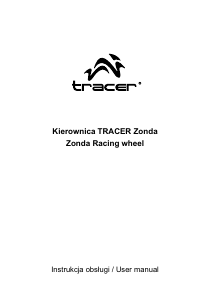

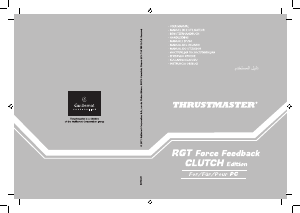
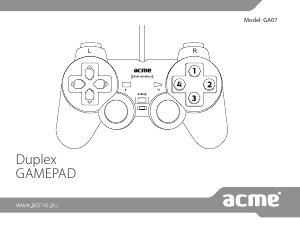
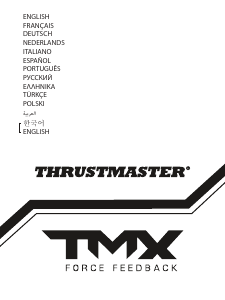
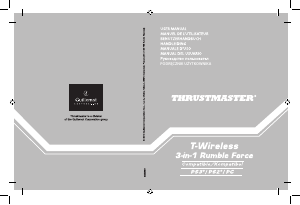

Dołącz do dyskusji na temat tego produktu
Tutaj możesz podzielić się swoją opinią na temat Tracer Ghost Kontroler gier. Jeśli masz pytanie, najpierw dokładnie przeczytaj instrukcję. Zapytanie o instrukcję można złożyć za pomocą naszego formularza kontaktowego.