Instrukcja Smartwares CIP-37183 Kamera IP
Potrzebujesz instrukcji dla swojego Smartwares CIP-37183 Kamera IP? Poniżej możesz bezpłatnie obejrzeć i pobrać instrukcję w formacie PDF w języku polskim. Ten produkt ma obecnie zadane 0 pytania, 2 komentarzy i ma 1 głos ze średnią oceną produktu wynoszącą 0/100. Jeśli nie jest to podręcznik, którego szukasz, skontaktuj się z nami.
Czy Twój produkt nie działa, a w instrukcji obsługi brakuje rozwiązania Twojego problemu? Udaj się do Repair Café, gdzie naprawisz swój sprzęt za darmo.
Instrukcja
Loading…

Loading…
Ocena
Podziel się z nami swoją opinią na temat Smartwares CIP-37183 Kamera IP i oceń urządzenie. Chcesz podzielić się swoimi doświadczeniami z tym produktem lub zadać pytanie? Zostaw komentarz na dole strony.Więcej o tej instrukcji
Rozumiemy, że miło jest mieć papierową instrukcję obsługi Smartwares CIP-37183 Kamera IP. Zawsze możesz pobrać instrukcję z naszej strony internetowej i wydrukować ją samodzielnie. Jeśli chcesz otrzymać oryginalną instrukcję, zalecamy skontaktowanie się z Smartwares. Być może będą w stanie dostarczyć oryginalną instrukcję. Szukasz instrukcji swojego Smartwares CIP-37183 Kamera IP w innym języku? Wybierz preferowany język na naszej stronie głównej i wyszukaj numer modelu, aby sprawdzić, czy jest on dostępny.
Dane techniczne
| Marka | Smartwares |
| Model | CIP-37183 |
| Kategoria | Kamery IP |
| Typ pliku | |
| Rozmiar pliku | 0.49 MB |
Wszystkie podręczniki dla Smartwares Kamery IP
Więcej podręczników Kamery IP
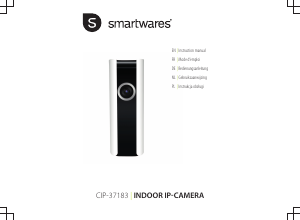


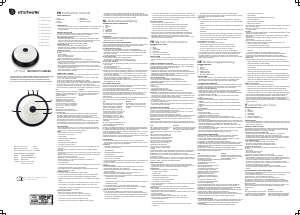
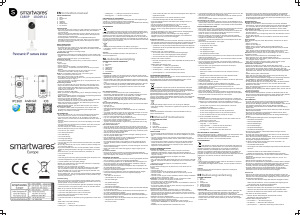

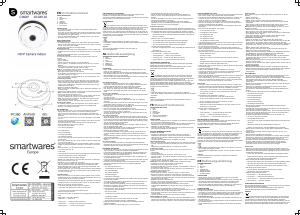
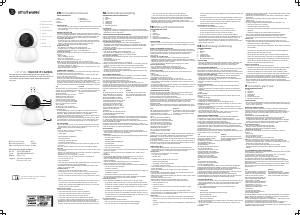
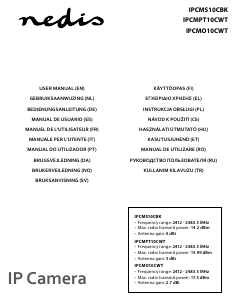
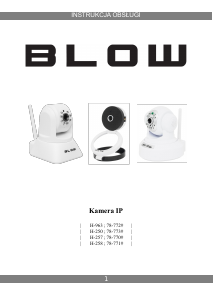

Dołącz do dyskusji na temat tego produktu
Tutaj możesz podzielić się swoją opinią na temat Smartwares CIP-37183 Kamera IP. Jeśli masz pytanie, najpierw dokładnie przeczytaj instrukcję. Zapytanie o instrukcję można złożyć za pomocą naszego formularza kontaktowego.
odpowiedz | To było pomocne (0) (Przetłumaczone przez Google)
odpowiedz | To było pomocne (0) (Przetłumaczone przez Google)