Instrukcja Q-CONNECT Q10CC22 Niszczarka
Potrzebujesz instrukcji dla swojego Q-CONNECT Q10CC22 Niszczarka? Poniżej możesz bezpłatnie obejrzeć i pobrać instrukcję w formacie PDF w języku polskim. Ten produkt ma obecnie zadane 2 pytania, 0 komentarzy i 0 głosów. Jeśli nie jest to podręcznik, którego szukasz, skontaktuj się z nami.
Czy Twój produkt nie działa, a w instrukcji obsługi brakuje rozwiązania Twojego problemu? Udaj się do Repair Café, gdzie naprawisz swój sprzęt za darmo.
Instrukcja
Loading…

Loading…
Ocena
Podziel się z nami swoją opinią na temat Q-CONNECT Q10CC22 Niszczarka i oceń urządzenie. Chcesz podzielić się swoimi doświadczeniami z tym produktem lub zadać pytanie? Zostaw komentarz na dole strony.Więcej o tej instrukcji
Rozumiemy, że miło jest mieć papierową instrukcję obsługi Q-CONNECT Q10CC22 Niszczarka. Zawsze możesz pobrać instrukcję z naszej strony internetowej i wydrukować ją samodzielnie. Jeśli chcesz otrzymać oryginalną instrukcję, zalecamy skontaktowanie się z Q-CONNECT. Być może będą w stanie dostarczyć oryginalną instrukcję. Szukasz instrukcji swojego Q-CONNECT Q10CC22 Niszczarka w innym języku? Wybierz preferowany język na naszej stronie głównej i wyszukaj numer modelu, aby sprawdzić, czy jest on dostępny.
Dane techniczne
| Marka | Q-CONNECT |
| Model | Q10CC22 |
| Kategoria | Niszczarki |
| Typ pliku | |
| Rozmiar pliku | 0.8 MB |
Wszystkie podręczniki dla Q-CONNECT Niszczarki
Więcej podręczników Niszczarki
Często zadawane pytania dotyczące Q-CONNECT Q10CC22 Niszczarka
Nasz zespół wyszukuje przydatne informacje na temat produktu i udziela odpowiedzi na często zadawane pytania. Jeśli znajdziesz nieścisłości lub błędy w naszych odpowiedziach na pytania, poinformuj nas o tym przy pomocy naszego formularza kontaktowego.
Dlaczego moja niszczarka do papieru zatrzymuje się po pewnym czasie? Zweryfikowany
Aby zapobiec przegrzaniu, niszczarki po pewnym czasie muszą ostygnąć. Czas, w którym urządzenie może działać, zanim będzie konieczne ostygnięcie, jest różny dla różnych marek i modeli.
To było pomocne (804) Czytaj więcejJak często należy oliwić niszczarkę do papieru? Zweryfikowany
Przy sporadycznym użytkowaniu wystarczy smarowanie niszczarki papieru raz na dwa miesiące. Przy (bardzo) regularnym użytkowaniu możesz zauważyć, że urządzenie ma trudności z niszczeniem lub łatwo zacina się papier. To oznaki, że maszynę należy naoliwić.
To było pomocne (429) Czytaj więcej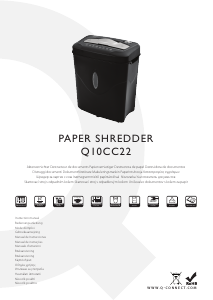









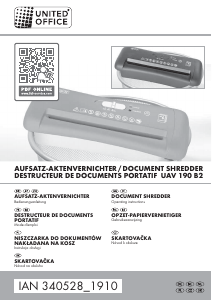
Dołącz do dyskusji na temat tego produktu
Tutaj możesz podzielić się swoją opinią na temat Q-CONNECT Q10CC22 Niszczarka. Jeśli masz pytanie, najpierw dokładnie przeczytaj instrukcję. Zapytanie o instrukcję można złożyć za pomocą naszego formularza kontaktowego.