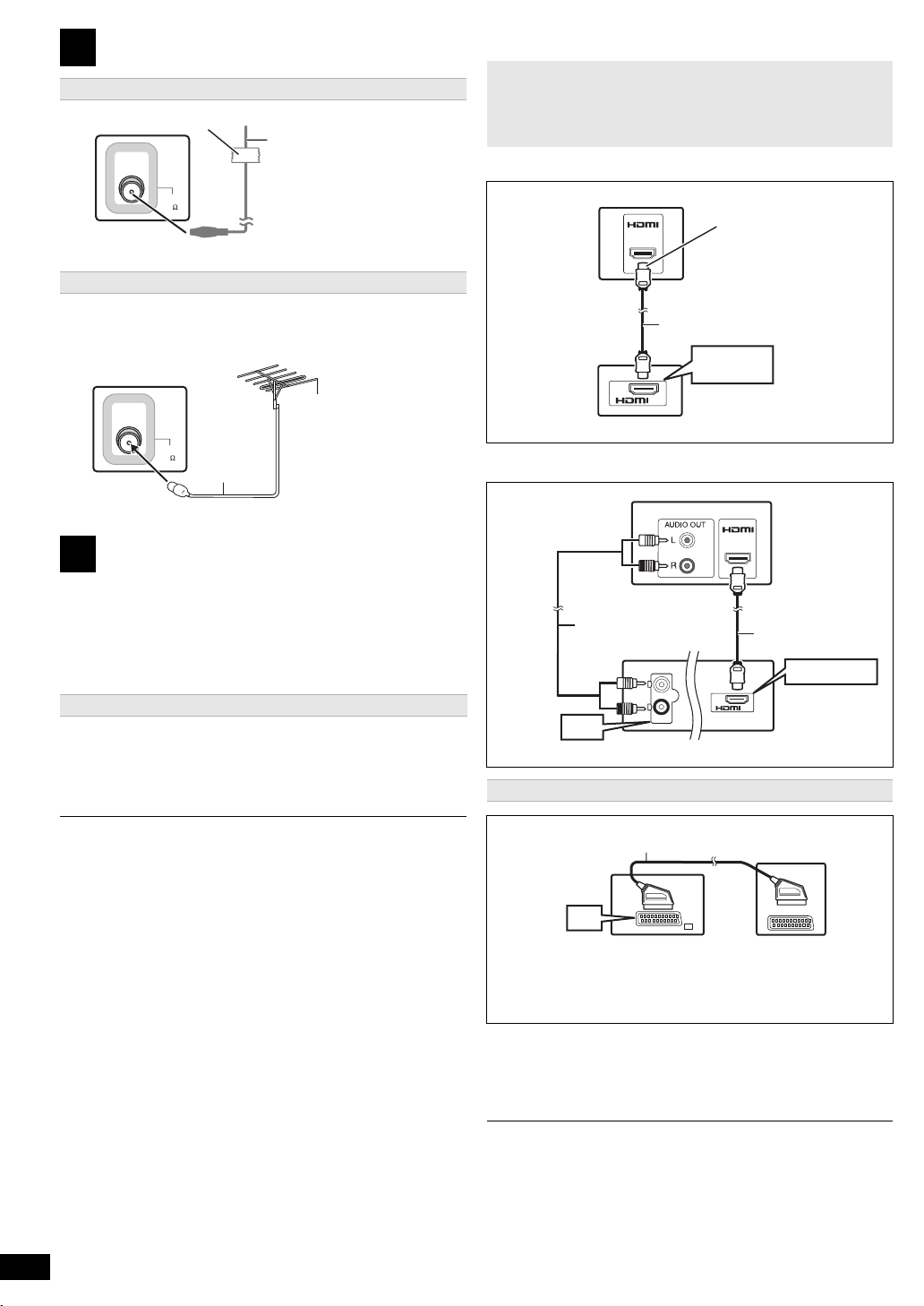
8
RQTX1331
ENGLISH
≥ To listen to the TV audio on the sound system, connect the SCART
cable, HDMI
§1
cable or audio cable.
Refer to the operating instructions of the respective devices for the
settings necessary to output the audio.
§1 Only when connecting to an ARC compatible TV.
Refer to “Connection with an ARC compatible TV” for details.
(B right)
This connection provides the best picture and audio quality.
VIERA Link “HDAVI Control”
If your Panasonic TV is VIERA Link compatible, you can operate your TV
synchronising with home theater operations or vice versa
(B 15, Linked operations with the TV).
≥
Please use High Speed HDMI Cables that have the HDMI logo (as shown on
the cover)
.
≥ Non-HDMI-compliant cables cannot be utilised.
≥ It is recommended that you use Panasonic’s HDMI cable. Recommended
part number:
RP-CDHS15 (1.5 m), RP-CDHS30 (3.0 m), RP-CDHS50 (5.0 m), etc.
≥ For TV with more than one HDMI terminal, refer to the operating instructions
for the TV to determine which terminal to connect to.
≥ Do not make the video connections through the VCR.
Due to copy guard protection, the picture may not be displayed properly.
≥ After connecting with the HDMI
§1
cable, make settings to suit the type of
audio from your digital equipment (B 11).
(Only Dolby Digital and PCM can be played with this connection.)
∫ Connection with an ARC compatible TV
≥Refer to the operating instructions of the TV for details.
∫ Connection without an ARC compatible TV
To improve picture quality, you can change the video signal output from
the SCART (AV) terminal to suit the type of TV you are using.
≥Select “S-Video”, “RGB 1” or “RGB 2” from “Video Out-SCART” in Video
menu (B 17).
≥When both the HDMI cable and SCART cable are connected, there will
be no RGB output from the SCART (AV) terminal.
If you have various sound sources (such as Blu-ray Disc player, DVD recorder,
VCR, etc.), connect them to the available inputs on the TV and the TV output
should then be connected to the SCART (AV), AUX or HDMI AV OUT
§1
terminal
of the main unit.
2
Radio antenna connections
Using an indoor antenna
Using an outdoor antenna
3
Audio and video connections
Recommended connection to a TV
Adhesive tape
Main unit
(rear)
FM indoor antenna
(supplied)
Affix this end of the antenna
where reception is best.
FM ANT
(75 )
Use outdoor antenna if radio reception is poor.
≥Disconnect the antenna when the unit is not in use.
≥Do not use the outdoor antenna during an electrical storm.
Main unit
(rear)
75 ≠ coaxial
cable
(not supplied)
FM outdoor antenna
(Using a TV antenna
(not supplied))
The antenna should be
installed by a competent
technician.
What is ARC?
ARC is an abbreviation of Audio Return Channel, also known as HDMI
ARC. It refers to one of the HDMI functions. If the TV is ARC
compatible, audio from the TV can be sent to this unit via the HDMI
cable without the need to make an extra audio connection.
Alternative connection to a TV
§2 This connection will also enable you to play TV audio through
your home theater system (B 10, Selecting the source using the
remote control). Select the appropriate audio out (e.g. Monitor)
on the TV.
HDMI (ARC)
AV OUT
HDMI
(ARC)
AV
OUT
(ARC)
TV
HDMI cable
(not supplied)
Main unit (rear)
Be sure to connect to the
TV’s ARC compatible
terminal. (Refer to the
operating instructions for
the TV.)
AV
OUT
(ARC)
HDMI AV OUT
AV IN
AUX
L
R
AUX
TV
HDMI cable
(not supplied)
Audio cable
(not supplied)
Main unit (rear)
AV
AV
AV
SCART cable
§2
(not supplied)
TV
Main unit (rear)
8
SC-XH55 EP_RQTX1331-R_eng.book Page 8 Wednesday, March 2, 2011 5:26 PM
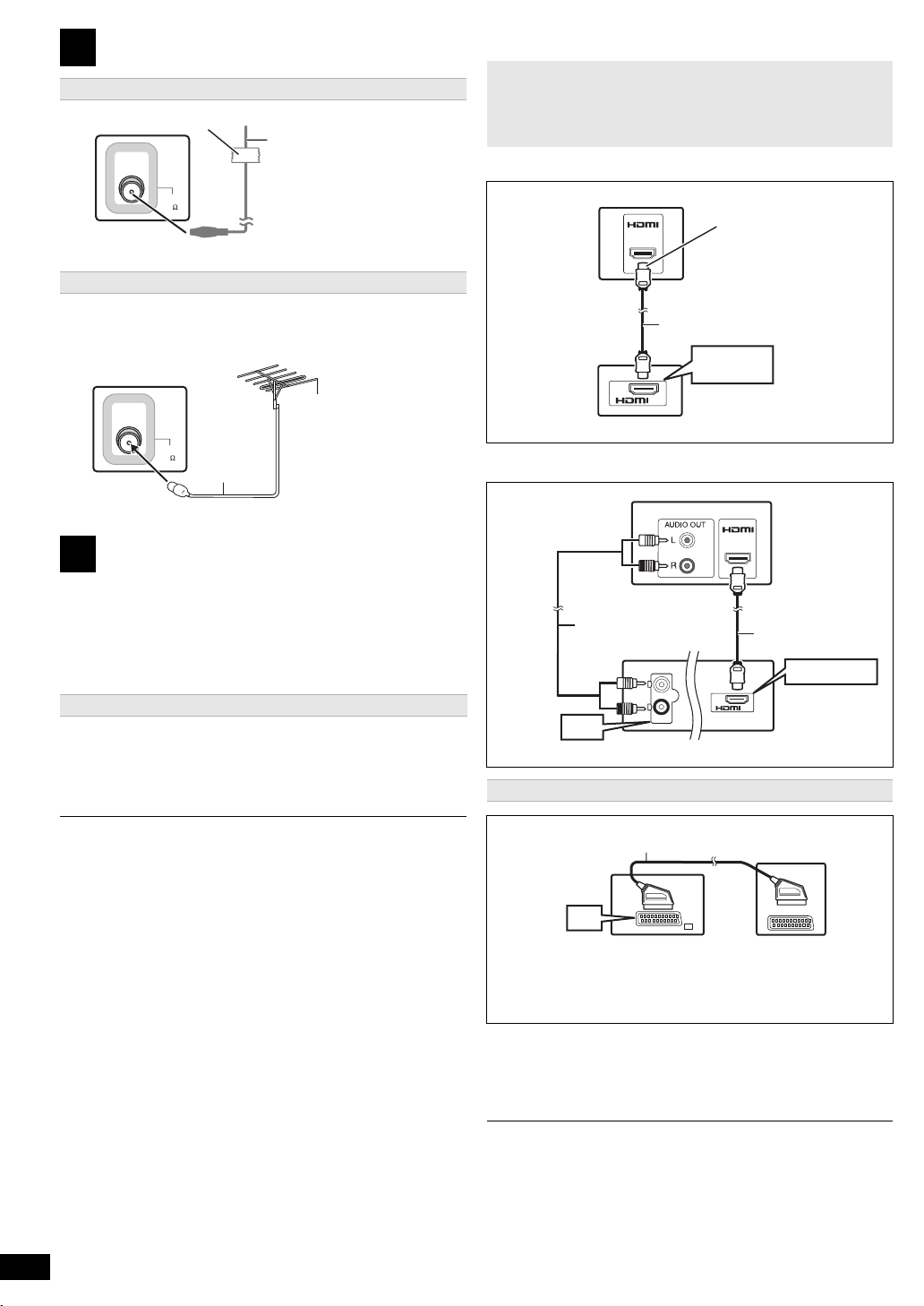




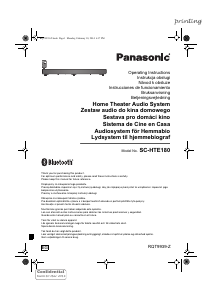
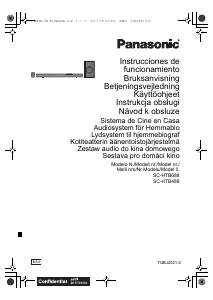


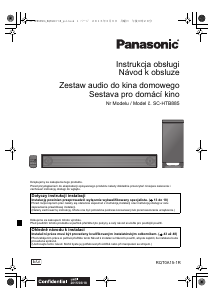


Dołącz do dyskusji na temat tego produktu
Tutaj możesz podzielić się swoją opinią na temat Panasonic SC-XH55 Zestaw kina domowego. Jeśli masz pytanie, najpierw dokładnie przeczytaj instrukcję. Zapytanie o instrukcję można złożyć za pomocą naszego formularza kontaktowego.