Instrukcja Panasonic RP-BTD10E Słuchawki
Potrzebujesz instrukcji dla swojego Panasonic RP-BTD10E Słuchawki? Poniżej możesz bezpłatnie obejrzeć i pobrać instrukcję w formacie PDF w języku polskim. Ten produkt ma obecnie zadane 6 pytania, 0 komentarzy i 0 głosów. Jeśli nie jest to podręcznik, którego szukasz, skontaktuj się z nami.
Czy Twój produkt nie działa, a w instrukcji obsługi brakuje rozwiązania Twojego problemu? Udaj się do Repair Café, gdzie naprawisz swój sprzęt za darmo.
Instrukcja
Loading…

Loading…
Ocena
Podziel się z nami swoją opinią na temat Panasonic RP-BTD10E Słuchawki i oceń urządzenie. Chcesz podzielić się swoimi doświadczeniami z tym produktem lub zadać pytanie? Zostaw komentarz na dole strony.Więcej o tej instrukcji
Rozumiemy, że miło jest mieć papierową instrukcję obsługi Panasonic RP-BTD10E Słuchawki. Zawsze możesz pobrać instrukcję z naszej strony internetowej i wydrukować ją samodzielnie. Jeśli chcesz otrzymać oryginalną instrukcję, zalecamy skontaktowanie się z Panasonic. Być może będą w stanie dostarczyć oryginalną instrukcję. Szukasz instrukcji swojego Panasonic RP-BTD10E Słuchawki w innym języku? Wybierz preferowany język na naszej stronie głównej i wyszukaj numer modelu, aby sprawdzić, czy jest on dostępny.
Dane techniczne
| Marka | Panasonic |
| Model | RP-BTD10E |
| Kategoria | Słuchawki |
| Typ pliku | |
| Rozmiar pliku | 3.05 MB |
Wszystkie podręczniki dla Panasonic Słuchawki
Więcej podręczników Słuchawki
Często zadawane pytania dotyczące Panasonic RP-BTD10E Słuchawki
Nasz zespół wyszukuje przydatne informacje na temat produktu i udziela odpowiedzi na często zadawane pytania. Jeśli znajdziesz nieścisłości lub błędy w naszych odpowiedziach na pytania, poinformuj nas o tym przy pomocy naszego formularza kontaktowego.
Kiedy podłączam słuchawki do mojego urządzenia, nie działają one prawidłowo, co mogę zrobić? Zweryfikowany
Możliwe, że w otworze, do którego są podłączone słuchawki, nagromadził się brud, uniemożliwiając jej prawidłowy kontakt. Najlepszym sposobem na wyczyszczenie tego jest sprężone powietrze. W razie wątpliwości zleć to profesjonaliście.
To było pomocne (1079) Czytaj więcejKiedy moja muzyka jest zbyt głośna? Zweryfikowany
Dźwięki powyżej 80 decybeli (dB) mogą zacząć uszkadzać słuch. Dźwięki powyżej 120 dB powodują natychmiastowe uszkodzenie słuchu. Nasilenie uszkodzenia zależy od częstotliwości i czasu trwania dźwięku.
To było pomocne (1005) Czytaj więcejCo to jest redukcja szumów? Zweryfikowany
Redukcja szumów to technika stosowana głównie w słuchawkach. Aktywna kontrola hałasu służy do zmniejszania lub eliminowania wpływu hałasu otoczenia.
To było pomocne (561) Czytaj więcejCzy Bluetooth działa przez ściany i sufity? Zweryfikowany
Sygnał bluetooth będzie działał przez ściany i sufit, chyba że są one wykonane z metalu. W zależności od grubości i materiału ściany sygnał może stracić na sile.
To było pomocne (232) Czytaj więcejDo jakiego poziomu hałasu jest to bezpieczne dla dzieci? Zweryfikowany
Dzieci uszkadzają słuch szybciej niż dorośli. Dlatego ważne jest, aby nigdy nie wystawiać dzieci na hałas głośniejszy niż 85 dB. W przypadku słuchawek istnieją specjalne modele dla dzieci. W przypadku głośników lub innych sytuacji należy uważać, aby hałas nie przekraczał tego poziomu.
To było pomocne (163) Czytaj więcejCzy po użyciu mogę owinąć przewód wokół urządzenia? Zweryfikowany
Lepiej tego nie robić, bo może to uszkodzić przewód. Najlepszą rzeczą do zrobienia jest owinięcie przewodu tak, jak to było w momencie pakowania produktu.
To było pomocne (156) Czytaj więcej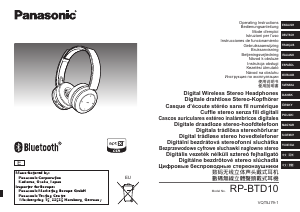


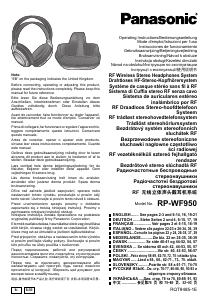
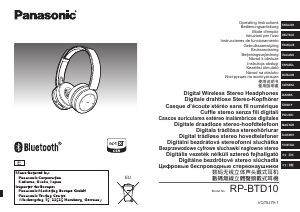
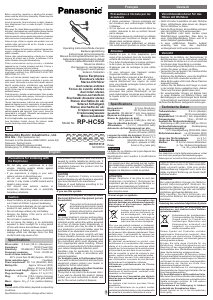

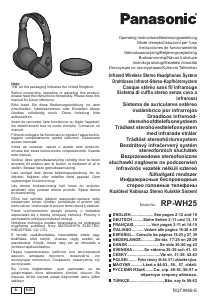
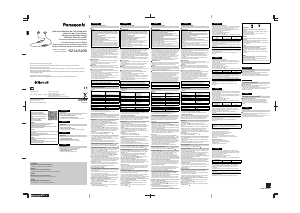
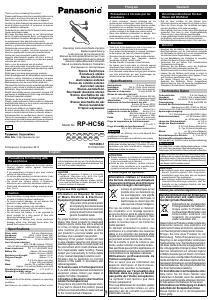

Dołącz do dyskusji na temat tego produktu
Tutaj możesz podzielić się swoją opinią na temat Panasonic RP-BTD10E Słuchawki. Jeśli masz pytanie, najpierw dokładnie przeczytaj instrukcję. Zapytanie o instrukcję można złożyć za pomocą naszego formularza kontaktowego.