Instrukcja Fellowes Venus A3 Laminator
Potrzebujesz instrukcji dla swojego Fellowes Venus A3 Laminator? Poniżej możesz bezpłatnie obejrzeć i pobrać instrukcję w formacie PDF w języku polskim. Ten produkt ma obecnie zadane 0 pytania, 0 komentarzy i ma 5 głosów przy średniej ocenie produktu wynoszącej 60/100. Jeśli nie jest to podręcznik, którego szukasz, skontaktuj się z nami.
Czy Twój produkt nie działa, a w instrukcji obsługi brakuje rozwiązania Twojego problemu? Udaj się do Repair Café, gdzie naprawisz swój sprzęt za darmo.
Instrukcja
Loading…
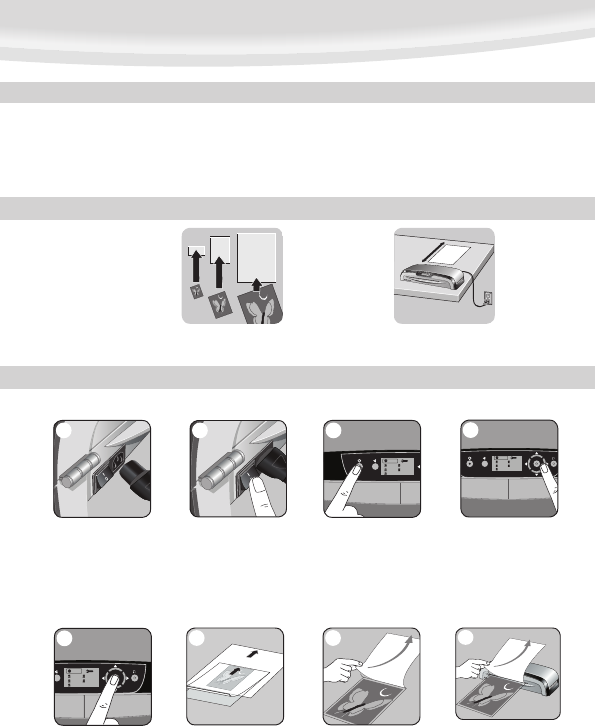

Loading…
Ocena
Podziel się z nami swoją opinią na temat Fellowes Venus A3 Laminator i oceń urządzenie. Chcesz podzielić się swoimi doświadczeniami z tym produktem lub zadać pytanie? Zostaw komentarz na dole strony.Więcej o tej instrukcji
Rozumiemy, że miło jest mieć papierową instrukcję obsługi Fellowes Venus A3 Laminator. Zawsze możesz pobrać instrukcję z naszej strony internetowej i wydrukować ją samodzielnie. Jeśli chcesz otrzymać oryginalną instrukcję, zalecamy skontaktowanie się z Fellowes. Być może będą w stanie dostarczyć oryginalną instrukcję. Szukasz instrukcji swojego Fellowes Venus A3 Laminator w innym języku? Wybierz preferowany język na naszej stronie głównej i wyszukaj numer modelu, aby sprawdzić, czy jest on dostępny.
Dane techniczne
| Marka | Fellowes |
| Model | Venus A3 |
| Kategoria | Laminatory |
| Typ pliku | |
| Rozmiar pliku | 27.4 MB |
Wszystkie podręczniki dla Fellowes Laminatory
Więcej podręczników Laminatory
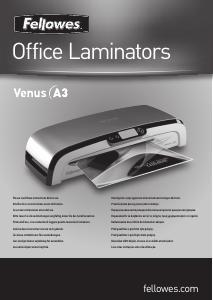

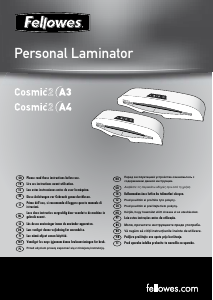

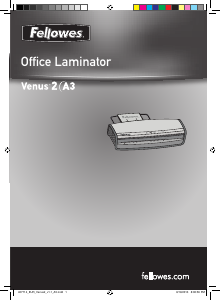

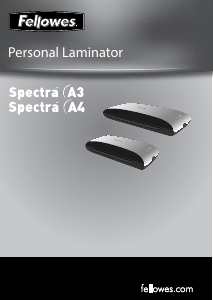


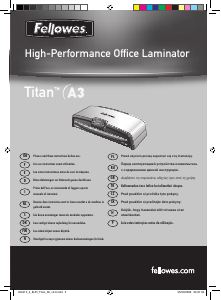
Dołącz do dyskusji na temat tego produktu
Tutaj możesz podzielić się swoją opinią na temat Fellowes Venus A3 Laminator. Jeśli masz pytanie, najpierw dokładnie przeczytaj instrukcję. Zapytanie o instrukcję można złożyć za pomocą naszego formularza kontaktowego.