Instrukcja Agfa AP2300 Drukarka fotograficzna
Potrzebujesz instrukcji dla swojego Agfa AP2300 Drukarka fotograficzna? Poniżej możesz bezpłatnie obejrzeć i pobrać instrukcję w formacie PDF w języku polskim. Ten produkt ma obecnie 1 często zadawane pytanie, 0 komentarzy i ma 1 głos ze średnią oceną produktu na poziomie 0/100. Jeśli nie jest to podręcznik, którego szukasz, skontaktuj się z nami.
Czy Twój produkt nie działa, a w instrukcji obsługi brakuje rozwiązania Twojego problemu? Udaj się do Repair Café, gdzie naprawisz swój sprzęt za darmo.
Instrukcja
Loading…
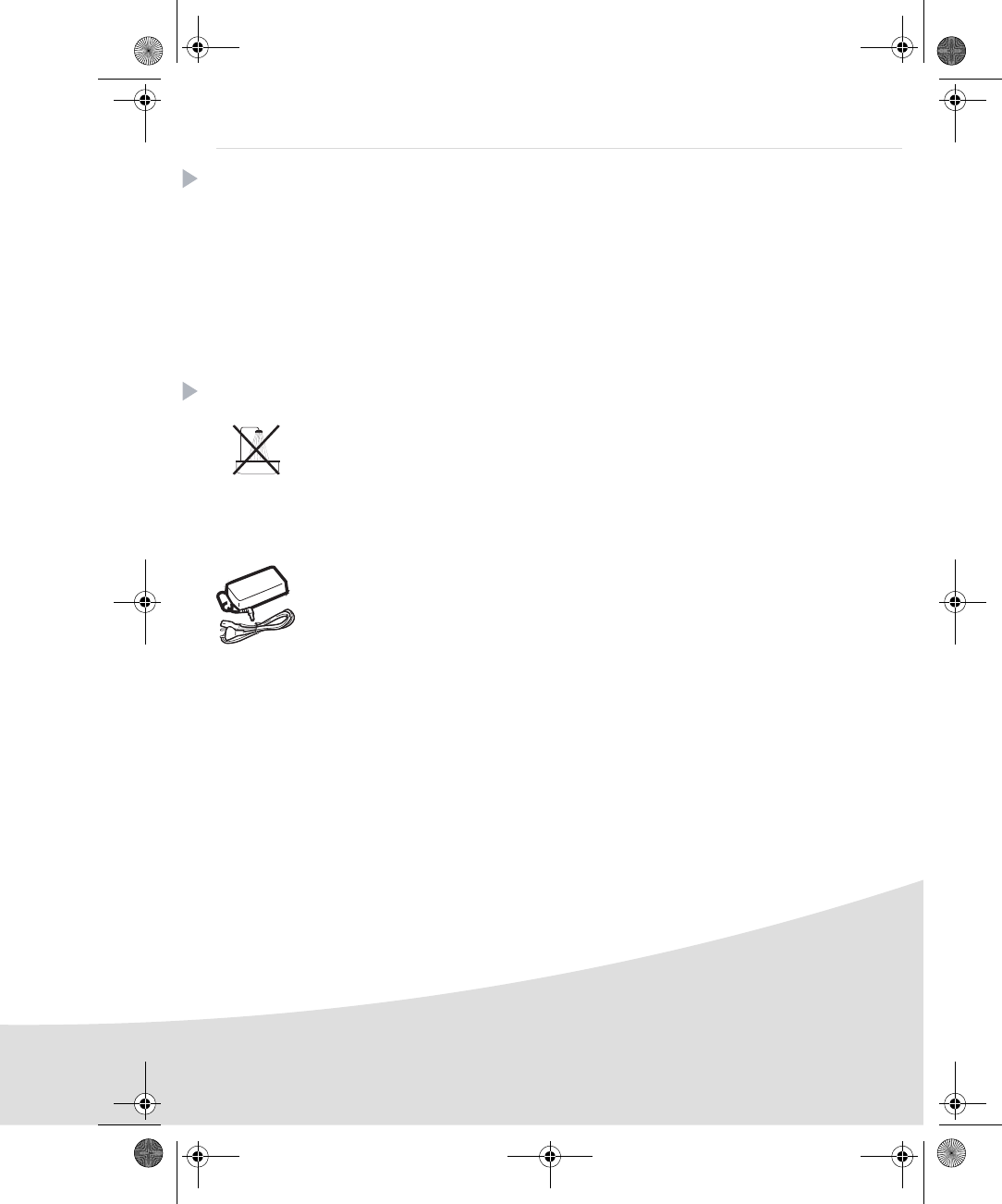
Loading…
Ocena
Podziel się z nami swoją opinią na temat Agfa AP2300 Drukarka fotograficzna i oceń urządzenie. Chcesz podzielić się swoimi doświadczeniami z tym produktem lub zadać pytanie? Zostaw komentarz na dole strony.Więcej o tej instrukcji
Rozumiemy, że miło jest mieć papierową instrukcję obsługi Agfa AP2300 Drukarka fotograficzna. Zawsze możesz pobrać instrukcję z naszej strony internetowej i wydrukować ją samodzielnie. Jeśli chcesz otrzymać oryginalną instrukcję, zalecamy skontaktowanie się z Agfa. Być może będą w stanie dostarczyć oryginalną instrukcję. Szukasz instrukcji swojego Agfa AP2300 Drukarka fotograficzna w innym języku? Wybierz preferowany język na naszej stronie głównej i wyszukaj numer modelu, aby sprawdzić, czy jest on dostępny.
Dane techniczne
| Marka | Agfa |
| Model | AP2300 |
| Kategoria | Drukarki fotograficzne |
| Typ pliku | |
| Rozmiar pliku | 40.54 MB |
Wszystkie podręczniki dla Agfa Drukarki fotograficzne
Więcej podręczników Drukarki fotograficzne
Często zadawane pytania dotyczące Agfa AP2300 Drukarka fotograficzna
Nasz zespół wyszukuje przydatne informacje na temat produktu i udziela odpowiedzi na często zadawane pytania. Jeśli znajdziesz nieścisłości lub błędy w naszych odpowiedziach na pytania, poinformuj nas o tym przy pomocy naszego formularza kontaktowego.
Co oznacza SD? Zweryfikowany
SD oznacza Secure Digital. Karty SD są standardowym nośnikiem danych w wielu aparatach cyfrowych.
To było pomocne (0) Czytaj więcej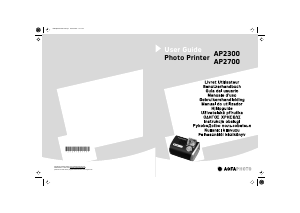


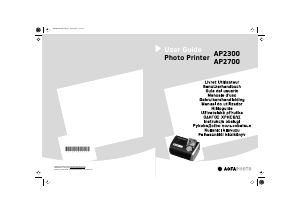
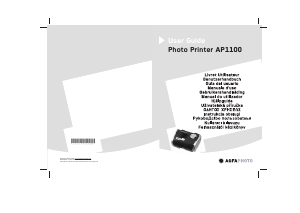
Dołącz do dyskusji na temat tego produktu
Tutaj możesz podzielić się swoją opinią na temat Agfa AP2300 Drukarka fotograficzna. Jeśli masz pytanie, najpierw dokładnie przeczytaj instrukcję. Zapytanie o instrukcję można złożyć za pomocą naszego formularza kontaktowego.